Cursor BugBot
•4 min read0
Cursor has released BugBot which automatically reviews all your pull requests for issues

To access it go to your profile on cursor.com and select BugBot
Click on Connect Github and provide permissions for the repositories where you want it to check for bugs in every pull request
Unique Features of BugBot
Automated Ai-powered pull requests
BugBot requires zero intervention. It keeps working in the background and the agent leaves comments on your pull requests with its analysis
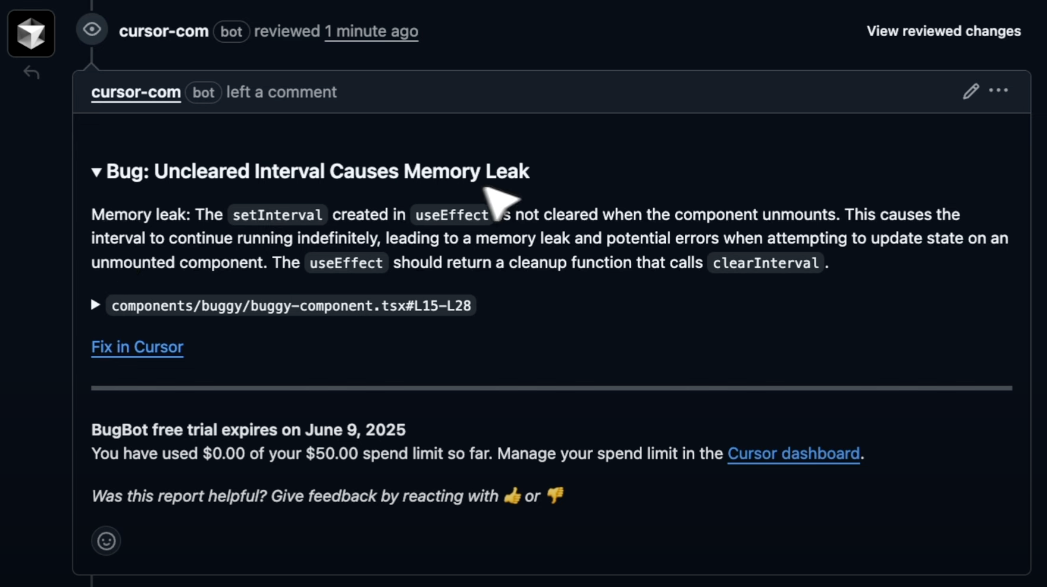
Manual Run
You can invoke BugBot manually as well through the command bugbot run
Fix in Cursor
This allows you to pick the bug mentioned by BugBot and fix it in Cursor. BugBot automatically takes the complete context of the bug and feeds it to Cursor
Automated Checks on PR Updates
BugBot runs everytime a PR is updated. All checks are run again whenever there is any change